Zooming Integers: Magnifying the Number Line
In my prior post, I presented a “zooming” number line model that allowed students to estimate the location of a point along a number line and then repeatedly magnify that portion of the number line to obtain ever-finer estimates, accurate to tenths, hundredths, thousandths, and beyond.
In a sense I got ahead of myself because I skipped straight to decimal approximations without focusing first on integer estimation. In the interactive Web Sketchpad model below (and here), the red point sits at an integer—perhaps 87? To check, press Zoom to magnify the portion of the number line between 80 and 90. The magnified view reveals that the point is actually at 86. Pressing New Problem hides the second number line and moves the red point to a new location.
To progress to the next level of challenges, press the arrow in the lower-right corner of the sketch. Again, the red point sits at an integer. What is its location? 50 is a reasonable guess. Pressing Zoom reveals that this estimate is a bit off. The magnified view reveals the location of the point is slightly larger than 50. Perhaps 53? Zooming in one more time settles it—the location of the point is indeed 53.
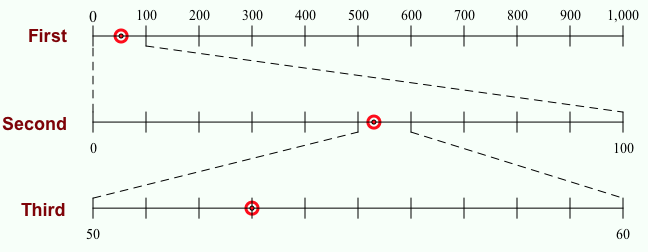 The remaining two pages of the sketch ask students to estimate the location of a point between 0 and 10,000, and 0 and 100,000. As the range of possible values grows, students have the opportunity to zoom in more and more, each time refining their estimate of the point’s location.
The remaining two pages of the sketch ask students to estimate the location of a point between 0 and 10,000, and 0 and 100,000. As the range of possible values grows, students have the opportunity to zoom in more and more, each time refining their estimate of the point’s location.
You can download a student worksheet and teacher notes for this activity. You can also find other related activities involving decimals and place value on this annotated list of all our elementary-themed activities.
This zooming number line model was inspired by the work of Paul Goldenberg at Education Development Center. Paul’s entire K-5 curriculum, Think Math!, is available for free download.