Arrays can be enormously helpful tools for helping young learners to visualize multiplication. Early work with arrays also sets the stage for more advanced mathematics, like binomial multiplication. In this blog post, I present several interactive arrays built with Web Sketchpad as part of the Dynamic Number project.
The interactive array model below (and here) consists of 12 red counters. The frame is controlled by the blue point. As you drag the point, notice that the frame controls the number of counters in each row. How many ways can you position the frame so that the array forms a rectangle with an equal number of counters per row? Creating rectangles with dimensions 1 x 12, 2 x 6, 3 x 4, 4 x 3, 6 x 2, and 12 x 1 is a nice way for students to make a visual connection to finding the factors of 12. And students can easily explore the factors of other numbers by changing 12 to another value (Pages 2 and 3 of the websketch are ideal for larger numbers.)
Because the array need not have the same number of counters in each row, it can be used to model other number statements, like 12 = (5 x 2) + 2 and 12 = (5 x 3) – 3:
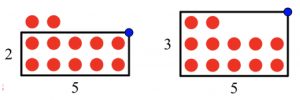
Below (and here) is a related websketch that allows you to create multiple arrays on the same page by using an array tool. To create an array, click the array icon. You’ll see a preview of the array you’re about to create. Click again (or drag the glowing red point) to place the array where you’d like it. You can now drag the two black points to change the dimensions of the array. By using the array tool multiple times, you might, for example, simultaneously show all the possible arrays consisting of 12 counters.
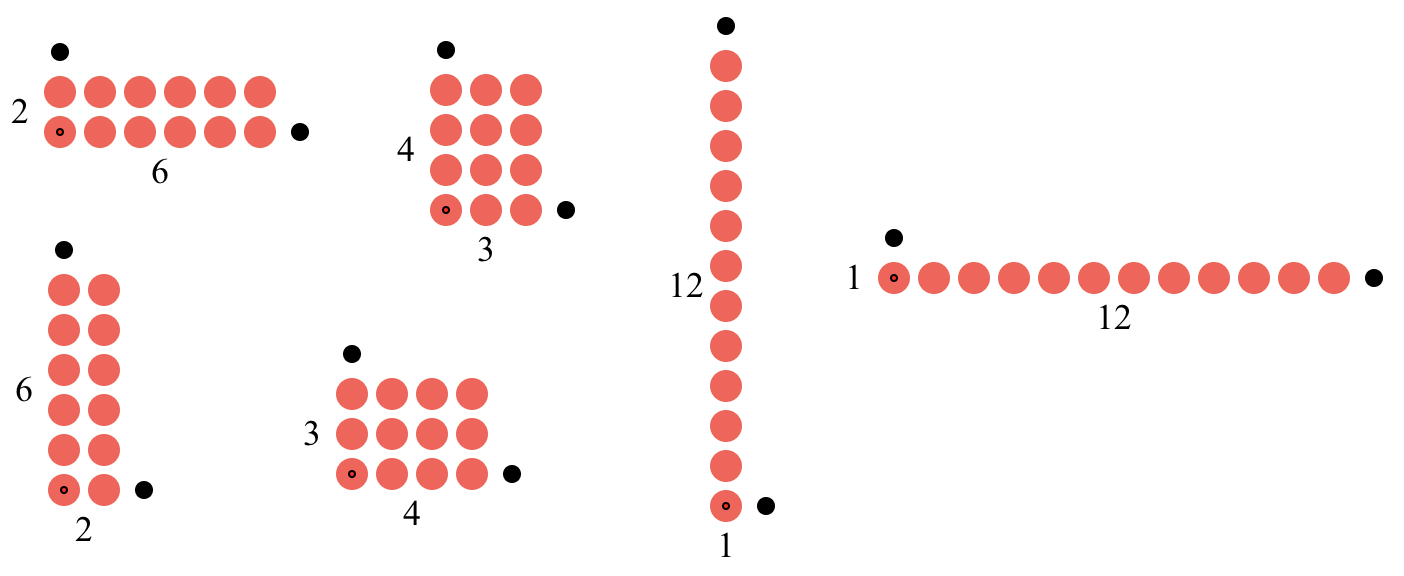
December 2021 Update: Katherine Cartwright, a lecturer and tutor at The University of Sydney, wrote a very nice blog post describing her ideas for using these array models with students in grades 3-6.
An annotated list of all our elementary-themed blog posts is here.