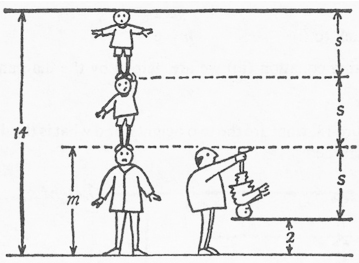Algebra classes devote considerable time to equations in a single variable before solving multiple equations in two or more unknowns. But just because elementary-age students are not familiar with algebraic symbolism doesn’t mean they can’t solve simultaneous equations, too!
The mathematician and educator W. W. Sawyer makes a compelling argument for the early introduction of simultaneous equation in his 1964 book, Visions in Elementary Mathematics:
It is quite possible to use simultaneous equations as an introduction to algebra. Within a single lesson, pupils who previously did not know what x meant can come not merely to see what simultaneous equations are, but to have some competence in solving them. No rules need to be learnt; the work proceeds on a basis of common sense. The problems the pupils solve in such a first lesson will not be of any practical value. They will be in the nature of puzzles.
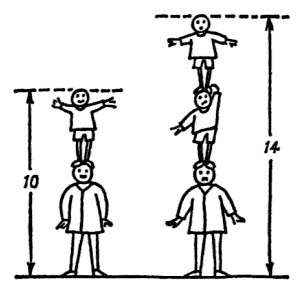 Sawyer gives an example of such a puzzle, stating that “a man has two sons. The sons are twins; they are the same height. If we add the man’s height to the height of one son, we get 10 feet. The total height of the man and the two sons is 14 feet. What are the heights of the man and his sons?”
Sawyer gives an example of such a puzzle, stating that “a man has two sons. The sons are twins; they are the same height. If we add the man’s height to the height of one son, we get 10 feet. The total height of the man and the two sons is 14 feet. What are the heights of the man and his sons?”
This puzzle amounts to a simultaneous equation, but by looking at the illustration at right, it’s clear—even to a young child—that the sons are 4 feet tall and the man is 6 feet. Another example from Sawyer is below.
Inspired by Sawyer’s work, I designed my own simultaneous equations puzzle for elementary school students as part of the Dynamic Number project. An interactive Web Sketchpad version of the puzzle appears below (and here).
Each square in the 4 x 4 grid is randomly populated with either a circle, triangle, square, or hexagon, or is left blank. Each of the four shapes is assigned a secret numerical value between 1 and 10. You can view the sum of the shapes in any row or column of the grid simply by pressing the corresponding + button (You can only view one sum at a time.) The goal is to determine the numerical values of the shapes by reasoning about the sums and to do so in as few button presses as possible. Once you think you know the numerical value of a shape, enter it in the space below the grid. All instances of that shape in the grid now switch to display that number. If you wish to see the shapes again, switch the value back to zero.
Each time your press New Puzzle, a new assortment of random shapes appears in the grid and the numerical values of the shapes change as well. Some challenges are harder than others depending on how many blank squares appear in the grid. You might discover, for example, that a square and a circle sum to 13 while a square and two circles sum to 17. Reasoning that the two sets of shapes are the same except for the extra circle, you can deduce that the circle is equal to 4 (just as they might reason about the height of the son in Sawyer’s puzzle).
Because there are a total of eight rows and columns in the grid, you have lots of options for picking which sums will be most helpful. And if a particular grid proves too hard to solve, no big deal—you can simply press New Puzzle and try again. (You should also press New Puzzle if all four shapes do not appear in the grid.)
The second page of the websketch presents a harder challenges where only the bottom-right corner of the grid is left blank. On the final page, all 16 grid spaces are filled with shapes.
UPDATE NOVEMBER 2025: My new puzzle, Algebra Mazes, shares DNA with Sneaky Sums but presents handcrafted puzzles that focus on particular strategies for solving for unknown variables.
An annotated list of all our elementary-themed blog posts is here.